INDI Support
This section provides information about how to get support for INDI driver development, troubleshooting common issues, and contributing to the INDI project.
Getting Help
If you encounter issues while developing INDI drivers or clients, there are several resources available to help you:
INDI Forum
The INDI Forum is the primary place to ask questions, report issues, and discuss INDI development. The forum has several categories:
- General Discussion: General discussions about INDI
- INDI Development: Questions and discussions about INDI development
- INDI Drivers: Questions and discussions about specific INDI drivers
- INDI Clients: Questions and discussions about INDI clients
- Bug Reports: Report bugs in INDI drivers or clients
Before posting a question, please search the forum to see if your question has already been answered.
GitHub Issues
If you find a bug in the INDI library or a specific driver, you can report it on GitHub:
- INDI Library Issues: For issues with the INDI library or core drivers
- INDI 3rd Party Issues: For issues with 3rd party drivers
When reporting a bug, please provide as much information as possible, including:
- A clear and concise description of the bug
- Steps to reproduce the bug
- Expected behavior
- Actual behavior
- Logs or error messages
- System information (OS, INDI version, etc.)
Mailing List
The INDI Development Mailing List is used for discussions about INDI development. You can subscribe to the mailing list to stay informed about INDI development and ask questions.
IRC Channel
The INDI IRC channel (#indilib on irc.libera.chat) is a place to chat with INDI developers and users in real-time. You can join the channel using an IRC client or the web interface.
Troubleshooting
If you encounter issues while developing or using INDI drivers, the Troubleshooting guide provides solutions to common problems, including:
- Connection problems
- Communication issues
- Property issues
- Performance issues
- Driver initialization issues
- Thread-related issues
- Device-specific issues
Debugging
INDI provides several tools and techniques for debugging drivers and clients:
INDI Debug Logs
INDI drivers and clients can generate debug logs that provide detailed information about their operation. To enable debug logs:
-
Start the INDI server with the
-voption:indiserver -v indi_driver1 indi_driver2 ... -
Set the debug level in your INDI client (if supported)
-
Check the logs for error messages and warnings
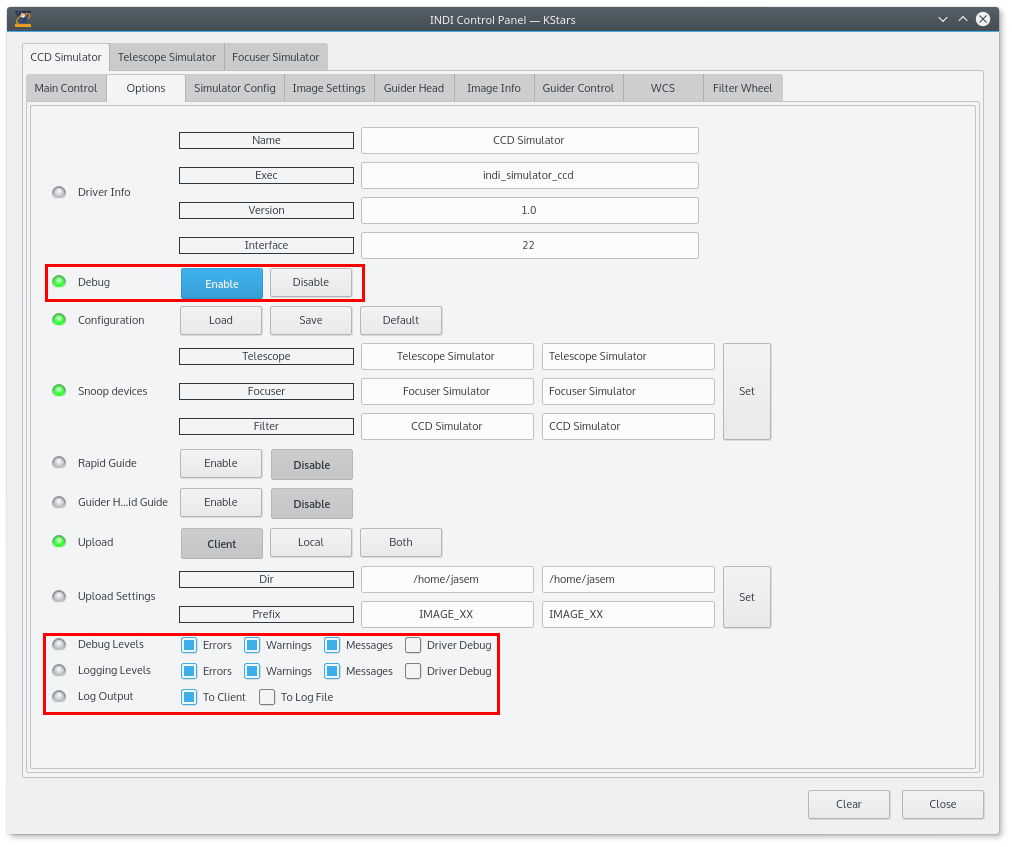
INDI Control Panel
The INDI Control Panel is a graphical tool for testing and debugging INDI drivers. It allows you to:
- Connect to INDI servers
- View and modify device properties
- Monitor property updates
- View debug messages
To use the INDI Control Panel:
-
Start the INDI server with your driver:
indiserver indi_mydriver -
Launch the INDI Control Panel:
indi_control_panel -
Connect to the INDI server and select your device
GDB Debugging
For more advanced debugging, you can use the GNU Debugger (GDB) to debug INDI drivers:
-
Compile your driver with debug symbols:
cmake -DCMAKE_BUILD_TYPE=Debug .. make -
Start the INDI server with GDB:
gdb --args indiserver indi_mydriver -
Set breakpoints and debug your driver:
(gdb) break MyDriver::ISNewNumber (gdb) run
Contributing to INDI
INDI is an open-source project, and contributions are welcome! Here are some ways you can contribute:
Reporting Bugs
If you find a bug in INDI, please report it on GitHub:
Submitting Patches
If you have a fix for a bug or a new feature, you can submit a pull request:
- Fork the INDI repository
- Create a branch for your changes
- Make your changes
- Submit a pull request
For more information, see the GitHub Flow guide.
Developing Drivers
If you have a device that is not supported by INDI, you can develop a driver for it. For more information, see the Driver Development documentation.
Improving Documentation
If you find errors or omissions in the INDI documentation, you can submit corrections or additions to the INDI Documentation Repository.
Translating INDI
If you speak a language other than English, you can help translate INDI to your language. For more information, see the INDI Translation Guide.
Community
INDI has a vibrant community of developers and users. You can connect with the community through:
Resources
Here are some additional resources for INDI development:
- INDI Library Website
- INDI GitHub Repository
- INDI 3rd Party Repository
- INDI API Documentation
- INDI Protocol Specification